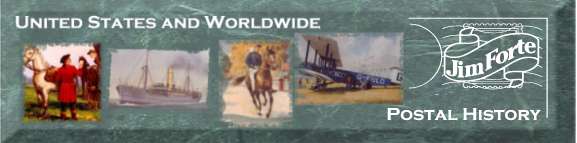Have Jim
Forte Create Your Notifications
|
Create Your
Own Notifications
|
3.
Type the state and the name of the offices you seek.
|
3. On the page Step 1 select
on United States and Possessions
|
4. Press Continue.
|
4. On the page Step 2 select
the state
|
5. That's it!
|
5. Press Continue.
|
|
|
6. On the page Step 2b, if
you want to receive notification from all post offices
in a county select the county. If you only want certain
offices, select No Selection.
|
|
|
7. On the page Step 3, enter the name of the
offices in Text/Keyword Search box.
-
If you enter one office,
leave the button to Exact Phrase
-
If you enter more than
one office change the button to Any Word
-
If you enter more then
one office, separate the office with a space, not a
comma or any other separator.
-
If you enter an office
with a multi word name like New York, enter only one
office and leave the button to Exact Phrase.
-
Please do not enter
anything other than the name of the post office.
|
|
8. Press Save Preference
|
|
9. That's It!
|