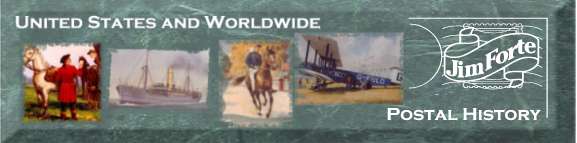Cover Describers Needed
The work entails scanning a cover and writing a description in a very specific format. Philatelic knowledge is more important than computer skills, but basic computer skills are required. Most important is the ability to do very detail oriented work.
The job is 70% being able to follow and reproduce the format, 20% philatelic knowledge and 10% computer skill.
The primary philatelic knowledge needed is to be able to look up stamps in the Scott Postage Stamp Catalog. A familiarity with commercial covers will be most helpful.
You will need computer skill in three areas.
1 - You will need to do basic scanning and graphics manipulation. You must understand the difference between a graphics program and a scan acquisition program. You will need to scan a cover at 150 dpi. This is not likely to be a default setting, so you will need to access the advance settings of your scan acquisition program. In your graphics programs, you will also you will need to straighten the image, to crop the image, adjust the brightness and contrast and save the image as a jpg with a quality of 40.
2 - Second, you will need to understand the most basic aspect of a spreadsheet or database, primarily navigating between fields and records.
Please note that none of these computer skills is beyond someone who has used a computer for at least a year. On 1 to 10 scale of difficulty, these are no higher than a 2. You may well know how to do all of these things noted, but may seem confused because I am using specific terms to describe the skills. Once you have mastered these steps you need to do the computer aspect of the job, you will repeat these same steps and not have to learn more.
Pay is based upon the number of scans and descriptions completed. It is $1.00 per record. After the familiarity period, you will be able to complete 10 to 15 items an hour. You will receive additional compensation during the familiarity period.
This link will show you how to use the information provided with the cover.
These are tough. There is no need to price the covers. If you can do a decent job with these, then you'll have no problem with the overall assignment. I am not concerned if there is some aspect of the postal history that is incorrect or missing. I want to see if you can appropriately name the stamps. You can find most of them on https://www.postalhistory.com. Use this as a guide. I am really looking to see that you can follow and reproduce the format. This includes small things like spacing and capitalization. Use the How-to pages and the listings on https://www.postalhistory.com as a guide. If you can't properly name the stamps that are on the site or can't follow the format, I will not be able to offer any work. Please e-mail me your best effort describing these covers.
How to Describe Covers
Covers are described by telling the story of the frankings, markings and features present on the cover. They need to described in a very specific manner. The goal is to make certain that all the descriptions look alike and that the information is in a consistent format and structure to aid in searching listings. In so far as possible, the descriptions will read like a sentence with key words emphasized to be found easily while skimming the listing.
The story is told in up to eight parts for each cover. The descriptions will usually start with the franking, the date, the type of mail service and the destination. Then additional factors will be noted, followed by factors beyond postal history, and finally, any condition notes will be made.
The links below will will take you through the steps of describing a cover.
Click here to start with the step by step instructions
You can also choose to go directly to the guide to one of the eight parts by clicking on any of the links at the left.